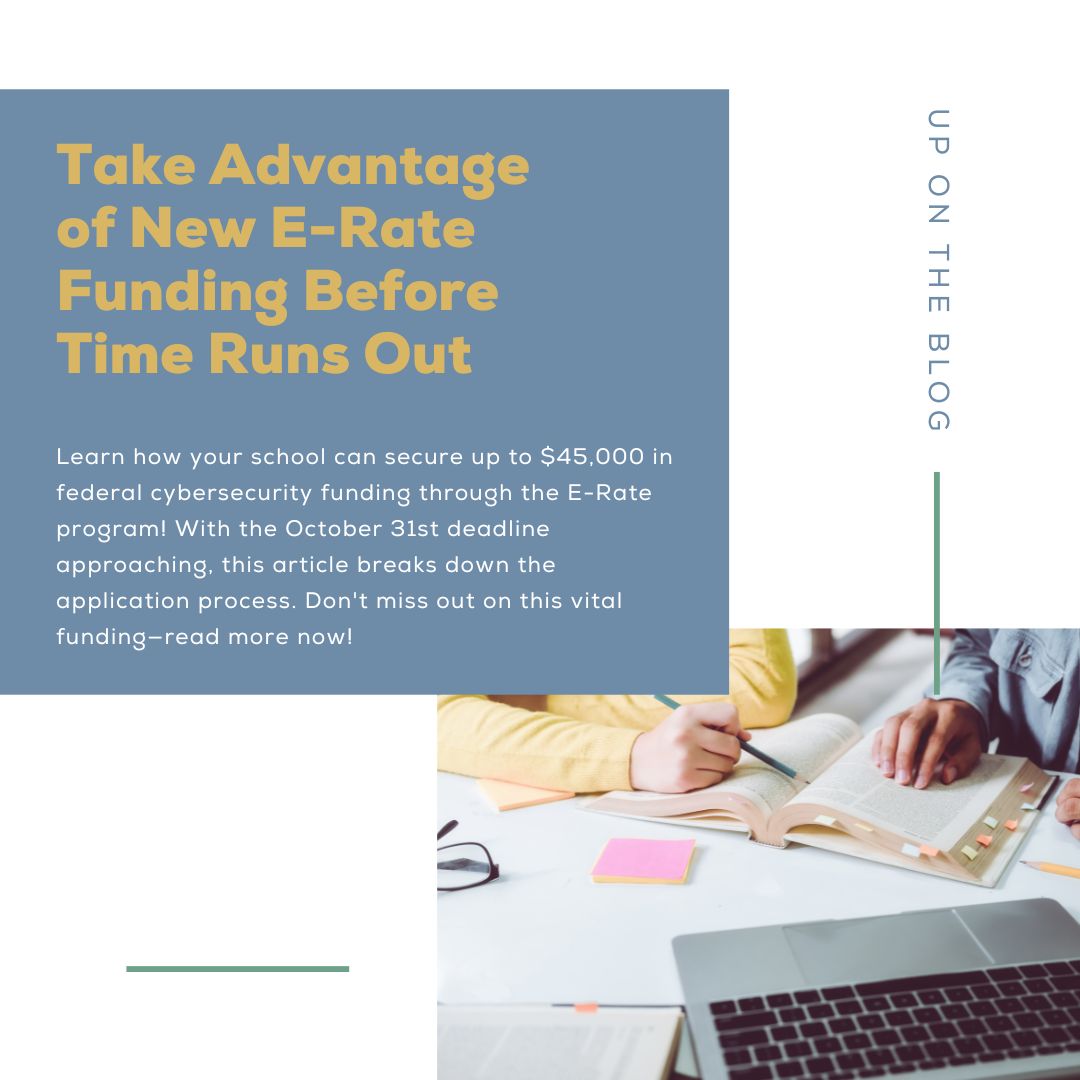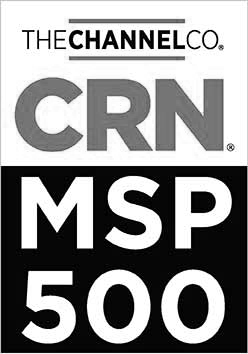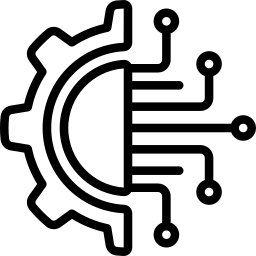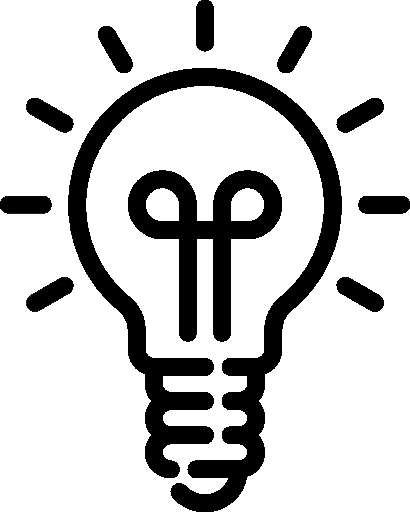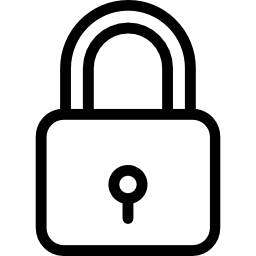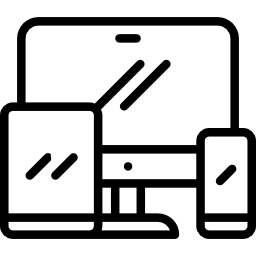In today’s technology-driven educational landscape, K-12 schools face increasing pressure to provide students and educators seamless access to digital tools and resources. From managing copious devices to troubleshooting daily tech issues, IT departments are tasked with maintaining essential learning operations. However, limited budgets and small staff sizes often leave these departments stretched thin.
Automation offers a solution. Automation tools can help IT departments maintain a tech-forward environment without overextending their resources by streamlining repetitive tasks, reducing manual interventions, and optimizing workflows. Here are some important ways that automation can simplify tech support in K-12 schools, providing smoother operations and a better learning experience for everyone involved.
#1) Device Management Made Simple
Managing fleets of devices, like student laptops and smartboards, can be overwhelming. Automation tools designed specifically for device management can help alleviate the burden for IT administrators. Using automation, K-12 schools can more seamlessly:
- Deploy software and updates at scale: Automated solutions can push updates or install applications to multiple devices simultaneously, ensuring systems stay secure and functional.
- Monitor device health proactively: Automated alerts notify teams of potential issues like low disk space or outdated software, allowing proactive maintenance instead of reactive firefighting.
- Streamline provisioning and de-provisioning: From enrolling new students to the end-of-year device collection, automated tools can handle tasks like account setups, device configuration, and data resets.
These automations help reduce time spent on manual technology tasks and minimizes disruptions to classroom learning.
#2) Efficient Troubleshooting with Automated Diagnostics
Technology issues during lessons can derail valuable instructional time. Automation can optimize troubleshooting processes, allowing IT teams to resolve pesky tech problems faster by:
- Self-servicing portals for common issues: Automated ticketing systems and AI-powered help desks enable users to resolve basic problems, such as resetting passwords or troubleshooting connectivity, without waiting for IT staff intervention.
- Automating diagnostics: Tools can run pre-programmed diagnostics on devices and networks to identify and even fix common issues like software glitches or connectivity problems.
- Tracking and prioritizing incidents: Automation organizes support requests, prioritizes critical issues, and assigns them to the right team members, ensuring faster resolution times.
With faster troubleshooting, students and teachers spend less time waiting for fixes and more time engaged in learning. Plus, it allows your IT professionals to put their time and energy towards other pressing needs.
#3) Optimized Network and Security Management
A secure and reliable network is the backbone of any school’s IT infrastructure and safety. Automation tools play a crucial role in maintaining this foundation by:
- Monitoring network performance: Automated systems can detect and address bandwidth bottlenecks or outages before they disrupt the school day.
- Enforcing cybersecurity protocols: Automation ensures consistent application of security updates, antivirus definitions, and firewall configurations, reducing vulnerabilities.
- Responding to threats in real-time: Tools equipped with AI can identify and respond to security incidents, such as phishing attempts or unauthorized access, faster than human teams alone.
These solutions keep students and educators safe while enabling smooth connectivity for classroom activities.
#4) Data-Driven Decision Making
Automation not only reduces workload but also generates actionable insights. IT departments can use analytics from automation tools to:
- Track device usage and identify underutilized resources, optimizing budgets.
- Analyze support tickets to spot recurring issues and plan preventative measures.
- Predict maintenance needs, preventing downtime with timely repairs or replacements.
This proactive approach helps your school make technology investments that align with your goals and mission. Additionally, automation is a force multiplier for schools with small or no IT teams. By automating repetitive tasks, such as software installations or ticket routing, your IT staff can focus on higher-level responsibilities like strategic planning and innovation.
Ultimately, the goal of IT in education is to support a dynamic and engaging learning environment. By integrating automation, schools can reduce downtime, increase efficiency, and help teachers focus on teaching rather than troubleshooting. Ultimately, this allows your students to benefit from uninterrupted access to the tools they need to thrive.
As K-12 schools adopt more technology, automation will become an indispensable ally for IT departments striving to do more with less. By embracing these tools, schools can ensure their technology infrastructure supports—not hinders—their educational mission.
Not sure where or how to begin integrating automation into your school’s IT strategy? Technology Lab can help. As an IT solutions expert for K-12 schools, we can help you identify the tools and, more holistically, a strategic technology plan to keep your school secure, streamlined, and on track toward your goals. Schedule a Free Discovery Call to see if our IT assessment is the right next step for your school.